Solene – Premium Wedding Photography WordPress Theme
Original price was: ₹5,344.00.₹323.00Current price is: ₹323.00.
Solene is a premium photography WordPress theme perfect for wedding photographers and creatives. With elegant layouts, secure client galleries, and WooCommerce support, it’s easy to install and launch your site in minutes.
✅ Quality Checked by ThemeClues Team – Guaranteed high performance and reliability.
🎯 6 Months of Technical Support – Expert assistance to keep your site running smoothly.
🔄 Lifetime Free Updates – Stay up to date with the latest features and enhancements.
🔒 100% Secure & No Coding Needed – Enjoy a hassle-free experience with complete security.
Description
✨ Solene – Premium Wedding Photography WordPress Theme
Take your photography business to new heights with Solene, a breathtakingly beautiful WordPress theme designed for wedding photographers, visual storytellers, creative studios, and freelancers. With its clean design, smooth animations, and client-centric features, Solene is your perfect canvas to showcase your creative brilliance.
🌟 Why Solene is the Right Choice for You
✔️ 12+ Elegant Homepage Layouts – professionally designed for maximum impact
✔️ Interactive Client Galleries – with secure password-protected access
✔️ Drag-and-Drop Builders – Easy customization with WPBakery or Elementor
✔️ WooCommerce Integration – Sell photo prints or digital services in style
✔️ Lightning Fast & SEO Optimized – Rank higher and load faster
✔️ Fully Responsive & Retina Ready – Looks great on all devices
✔️ One-Click Demo Import – Launch your site in minutes
🖼️ Perfect For:
📷 Wedding & Event Photographers
🎨 Creative Design Studios
🖌️ Freelance Artists & Visual Creators
🏢 Agencies showcasing portfolios
🚀 Standout Features:
📸 Masonry, grid, carousel & fullscreen portfolio layouts
🔐 Secure client-proofing pages
🌐 WPML-ready for multilingual websites
🎨 Custom fonts, colors & layout control
🛒 Built-in online store with WooCommerce
🛠️ How to Install Solene After Purchase
After purchasing the Solene theme from ThemeClues.com, follow these steps to install and activate your theme:
Download the Theme ZIP File:
Go to your account dashboard on ThemeClues.
Find your product (Solene) and click Download to get the
.zipfile.
Login to Your WordPress Admin Panel:
Navigate to
Appearance > Themes > Add New.
Upload the ZIP File:
Click Upload Theme, choose the
solene.zipfile you downloaded, and hit Install Now.
Activate the Theme:
Once installed, click Activate to set Solene as your current theme.
Install Required Plugins:
After activation, you’ll be prompted to install required plugins (like WPBakery or Slider Revolution). Follow the onscreen instructions.
Import Demo Content (Optional):
Go to
Appearance > Import Demo Data(or a similar menu).Click Import Demo to replicate the theme’s demo layout.
Customize Your Website:
Use WPBakery or Elementor to drag-and-drop elements and make the site your own!
💡 Need help? ThemeClues support is ready to assist with any setup questions!
You must be logged in to post a review.
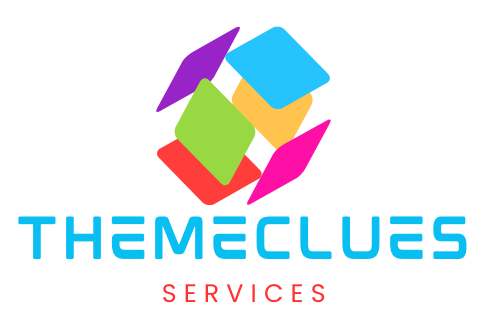


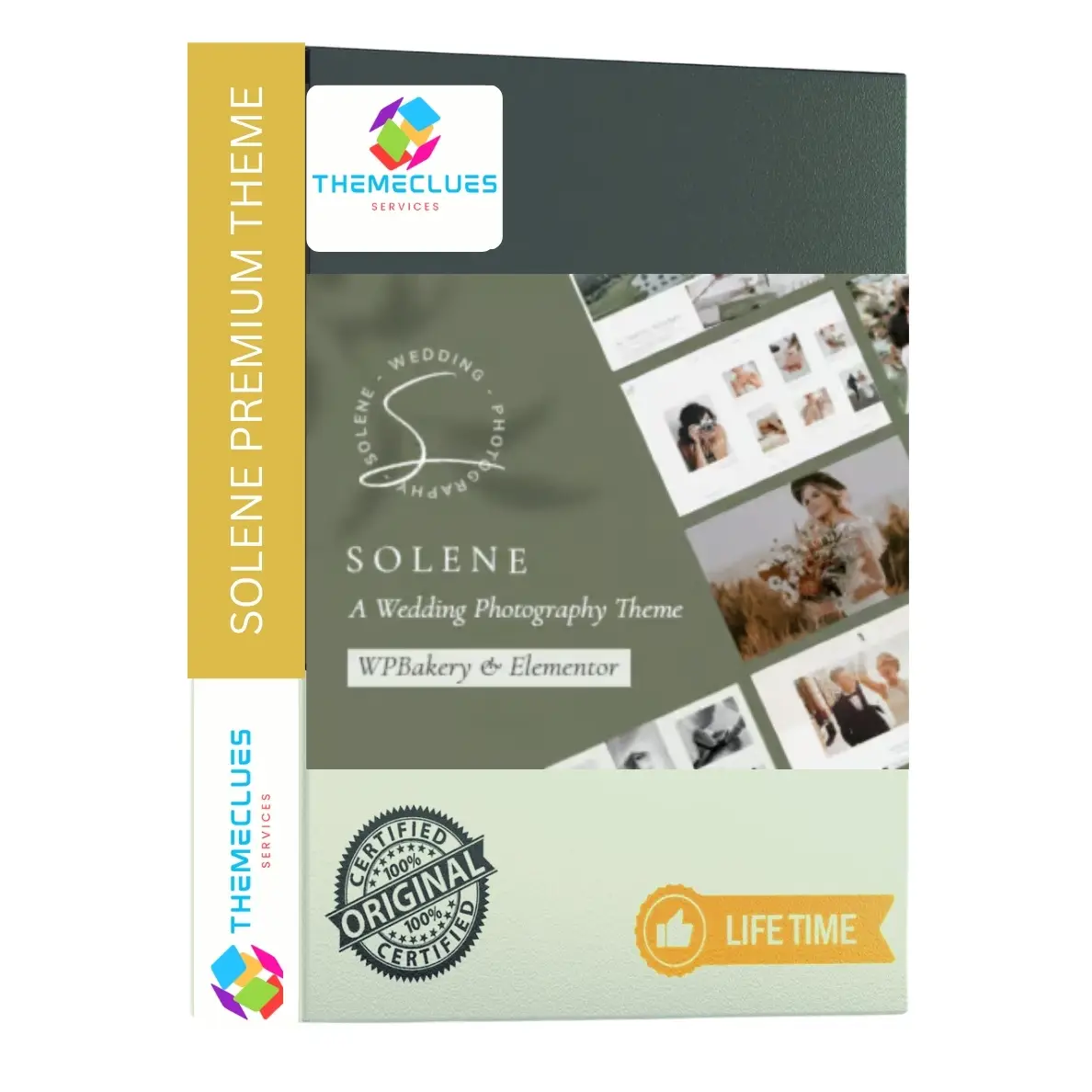

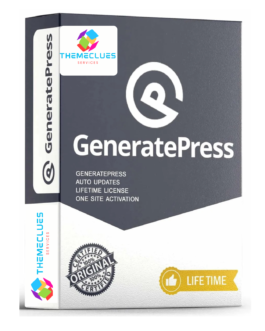


Reviews
There are no reviews yet.