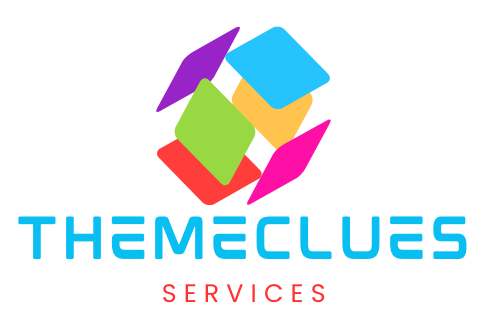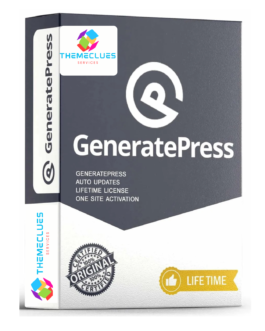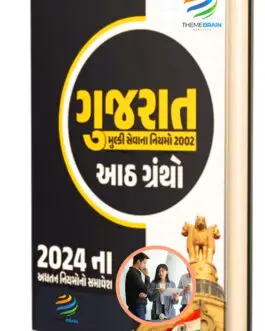Get Up to 50% Off on Premium WordPress Themes & Plugins!
Enhance Your Website’s Performance with High-Quality & SEO-Optimized Products.
✅ 100% Authentic | ✅ Lifetime Updates | ✅ Instant Downloads
Explore our products
Create stunning websites, engaging blogs, and optimized online stores with ease.
Best-selling Themes
- Sale!
- WordPress themes
GeneratePress Premium Theme licence version
-
₹4,565.00Original price was: ₹4,565.00.₹299.00Current price is: ₹299.00. - Add to cart
- Sale!
- WooCommerce Themes, WordPress themes
Neve Pro WordPress Theme
-
₹3,533.00Original price was: ₹3,533.00.₹233.00Current price is: ₹233.00. - Add to cart
- Sale!
- WordPress themes
Newspaper premium WordPress themes
-
₹4,566.00Original price was: ₹4,566.00.₹399.00Current price is: ₹399.00. - Add to cart
- Sale!
- WordPress themes
Razzi Premium WordPress Theme
-
₹4,566.00Original price was: ₹4,566.00.₹236.00Current price is: ₹236.00. - Add to cart
- Sale!
- WordPress themes
Salient WordPress Premium Theme
-
₹2,322.00Original price was: ₹2,322.00.₹324.00Current price is: ₹324.00. - Add to cart
- Sale!
- WordPress themes
Soledad Premium WordPress Theme
-
₹5,344.00Original price was: ₹5,344.00.₹233.00Current price is: ₹233.00. - Add to cart
New Arrivals
- Sale!
- ebook
Gujarat Civil Services Rules 2002 eBook in Gujarati – Complete Guide for Government Exam Preparation
-
₹5,344.00Original price was: ₹5,344.00.₹435.00Current price is: ₹435.00. - Add to cart
- Sale!
- ebook
Mumbai Prathamik Shikshan Adhiniyam Gujarati eBook with MCQs – Best Guide for AMC Junior Clerk Exam
-
₹3,644.00Original price was: ₹3,644.00.₹454.00Current price is: ₹454.00. - Add to cart
- Sale!
- WordPress themes
Modins WordPress Theme – Modern News & Magazine Theme for Bloggers and Publishers
-
₹3,644.00Original price was: ₹3,644.00.₹355.00Current price is: ₹355.00. - Add to cart
- Sale!
- WordPress themes
Motto WordPress Theme – Minimal & Modern Blogging Theme for Writers and Creators
-
₹3,644.00Original price was: ₹3,644.00.₹234.00Current price is: ₹234.00. - Add to cart